

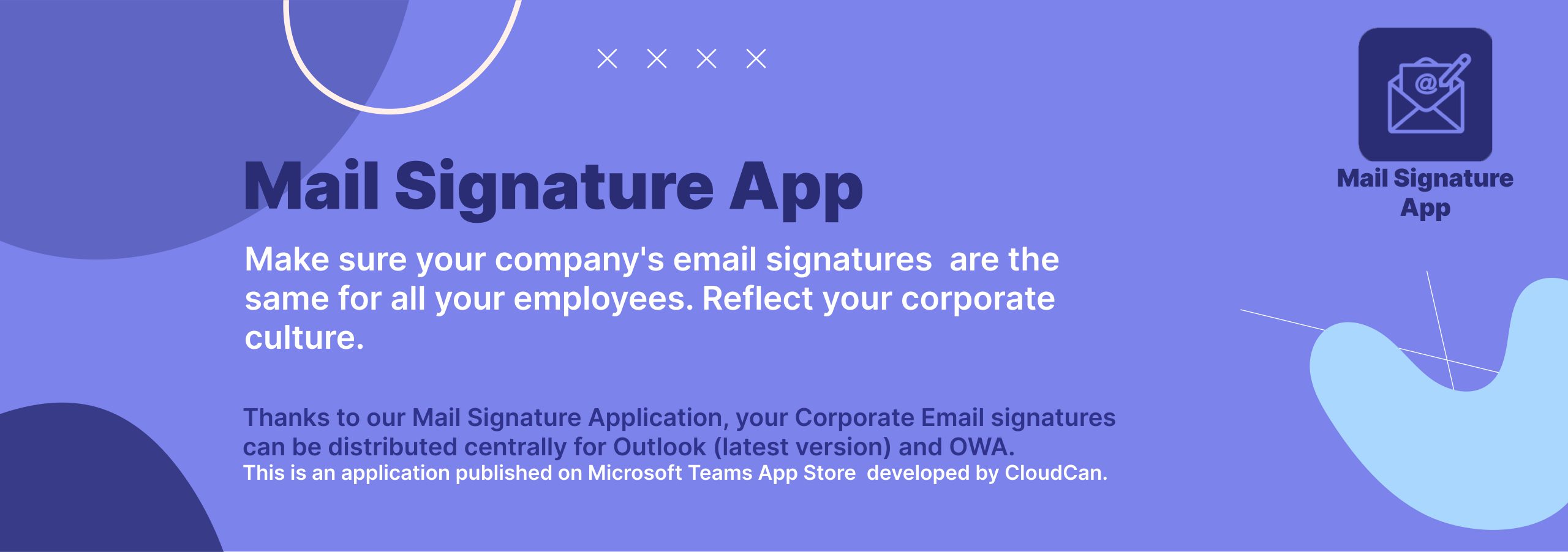
Meet the CloudCan Mail Signature product!
Create your email signatures with existing templates, whether you want them QR coded or with pictures.
The information about our Mail Signature application. This app is integrated with Microsoft 365 and Microsoft Teams!
This will enable you to establish your corporate email signature within your company.
- The Mail Signature app works in harmony with Microsoft 365, automatically pulling your company's personal information and filling in the relevant fields in your email signature.
- Your Corporate Email signatures can be distributed centrally for Outlook (latest version) and OWA.
- The signatures you create can be converted into png, jpeg, or html formats.
- This application can be used by everyone in your company, and it can be added to individual email signatures.
- You can add a profile photo to your email signature. This photo is uploaded from Microsoft 365.
- You can add your company logo to your email signature.
- You can add information to your email signature using a QR code.
- If you wish, you can add a gif to your signature.
- Upon customer request, we can apply their own email template in line with the company brand identity.
(Please contact us for this service at support@cloudcan.com) - The Mail Signature application is planned to be distributed to users within the company via Microsoft Teams.
Quickly create your email signature with many features that allow you to personalize ready-made templates!
Change your personal and company data, add originality with the fonts and colors you want, add a QR code and use it as png, jpeg or HTML. Don't forget to add your social media accounts!
Change your personal and company data, add originality with the fonts and colors you want, add a QR code and use it as png, jpeg or HTML. Don't forget to add your social media accounts!
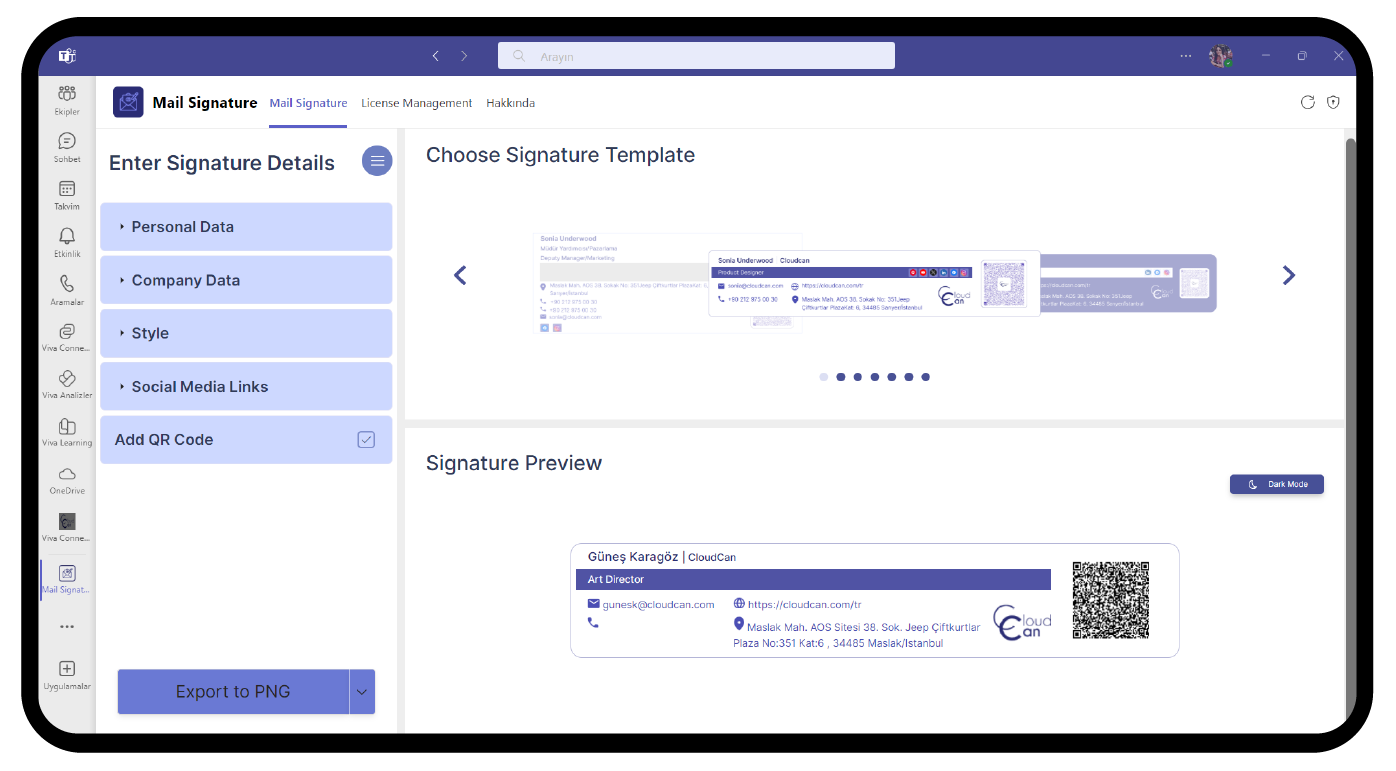
There are many ready-made email signature templates in the application. If you want to personalize these templates, follow the steps below!
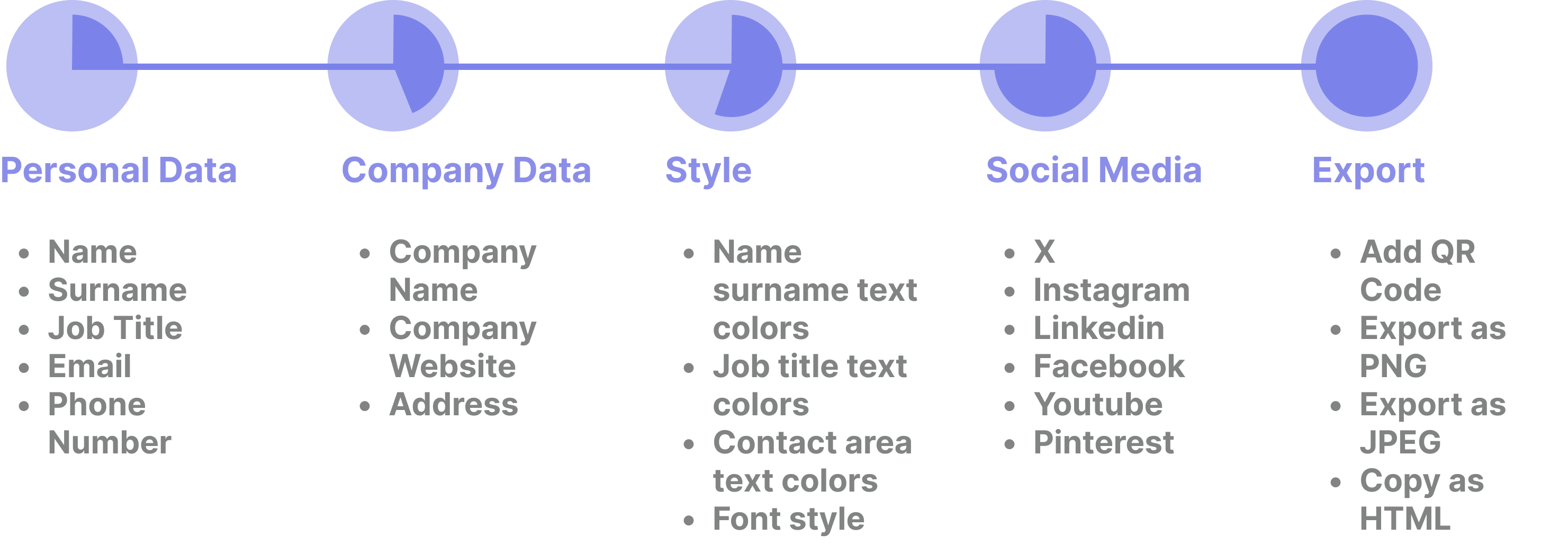
Contact us for more information.
support@cloudcan.com
You can fill out the form for detailed information.